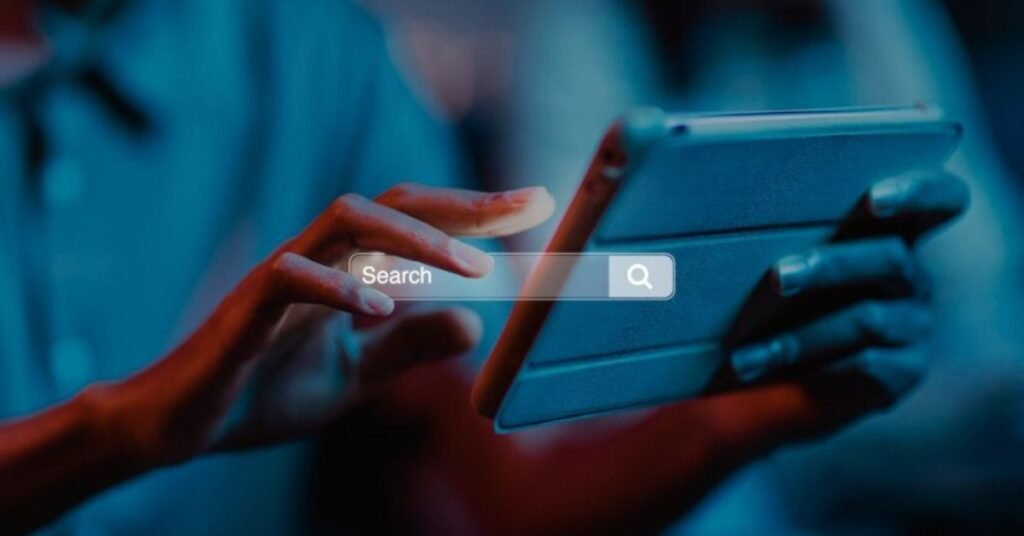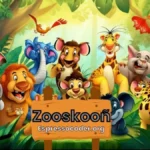VSCO, short for Visual Supply Company, is more than just a photo editing app. It’s a vibrant community where photographers and creators share their work, find inspiration, and connect with others. Whether you’re a seasoned photographer or just getting started, VSCO offers a unique platform to showcase your creativity. One of the most powerful tools in this app is the VSCO search feature, which allows you to discover stunning photos and influential profiles. But how do you make the most of it? Let’s dive in.
Creating a VSCO Account
Before you can start exploring the vast world of VSCO, you need to set up an account. Simply download the VSCO app from your preferred app store, sign up using your email or social media accounts, and you’re ready to go.
Navigating the VSCO Interface
VSCO’s interface is user-friendly and intuitive. The main screen includes options for editing photos, exploring content, and accessing your profile. The search function is usually represented by a magnifying glass icon, making it easy to find and use.
Basic Search Function
The basic search function allows you to enter keywords related to the type of content you’re looking for. This could be anything from “sunset” to “urban photography”. The search will bring up a variety of photos and profiles related to your query.
Advanced Search Options
For more refined searches, VSCO offers advanced options where you can filter results by criteria such as color, location, or specific styles. This is particularly useful if you have a very specific vision in mind.
Using Filters for Refined Results
Filters help narrow down your search results. You can filter by most recent uploads, most popular photos, or even specific camera settings used. This ensures you find exactly what you’re looking for without sifting through unrelated content.
Popular Tags and Trends
Using popular tags can significantly enhance your search results. Tags like #minimalism, #portrait, or #blackandwhite bring up trending photos that align with those themes.
Finding Inspiration through Search
Whether you’re looking for new editing techniques or composition ideas, searching with specific keywords can provide a wealth of inspiration. Don’t hesitate to explore and save photos that catch your eye.
Saving and Organizing Your Favorite Photos
When you find photos that inspire you, VSCO allows you to save them to collections. This feature is perfect for organizing your favorite photos into different categories for easy access later.
Discovering Influential Creators
VSCO is home to many influential photographers and creators. By searching for profiles, you can discover individuals whose work resonates with you and whose style you admire.
Following Profiles for Inspiration
Once you find profiles you like, follow them to see their latest posts in your feed. This keeps you updated on their newest work and provides a continuous stream of inspiration.
Engaging with the VSCO Community
Engagement is key in any creative community. Comment on photos, share content, and connect with other users to build your network and gain more visibility for your own work.
What is VSCO Grid?
VSCO Grid is a curated gallery of high-quality images from VSCO users. It’s a showcase of the best photos and can be a great place to find top-tier content.
Benefits of Using VSCO Grid
The VSCO Grid highlights only the best images, providing a curated experience that’s perfect for finding high-quality inspiration without wading through less relevant content.
How to Search within VSCO Grid
Searching within the VSCO Grid is straightforward. Use keywords and tags just like you would in the main search, but expect to find higher-quality, curated results.
Using Specific Keywords
The more specific your keywords, the better your search results. Instead of searching for “nature,” try “forest waterfall” or “desert landscape” to get more targeted results.
Combining Tags for Better Results
Combining multiple tags can refine your search even further. For example, using #sunset and #beach together will show you images that include both elements.
Keeping Up with Trending Searches
Stay updated with trending searches to see what’s popular in the VSCO community. This can give you new ideas and keep your content relevant.
Optimizing Your Own Profile
Make your profile discoverable by using a clear, professional profile picture, a concise bio, and relevant tags on your photos. This helps other users find you more easily.
Using Effective Tags and Descriptions
Effective tagging and descriptions are crucial. Use relevant, popular tags and detailed descriptions to increase the chances of your photos appearing in search results.
Engaging with Other Users
Engagement not only builds community but also boosts your visibility. Like, comment, and share other users’ content to increase your own profile’s exposure.
Finding Creative Inspiration
Professionals can use VSCO search to find creative inspiration for their projects. Whether it’s for a photo shoot, a design project, or content creation, VSCO is a treasure trove of ideas.
Sourcing High-Quality Images
Need high-quality images for your blog or social media? VSCO search can help you find stunning visuals that align with your brand’s aesthetics.
Networking with Other Creatives
VSCO is a great platform for networking. Use the search function to find and connect with other professionals in your field, collaborate on projects, and expand your creative network.
Sharing VSCO Content on Social Media
VSCO makes it easy to share your edited photos directly to social media platforms like Instagram and Twitter. This not only saves time but also ensures your photos maintain their high quality.
Using VSCO for Instagram Aesthetics
Many Instagram users rely on VSCO to maintain a consistent aesthetic. Use VSCO filters and editing tools to create a cohesive look for your Instagram feed.
Connecting VSCO with Photography Blogs
If you run a photography blog, integrating VSCO can enhance your content. Share your VSCO photos and editing techniques to provide added value to your readers.
Overcoming Search Limitations
Sometimes, search results may not be as relevant as you’d like. Experiment with different keywords and tags to improve the quality of your search results.
Dealing with Irrelevant Results
If you encounter irrelevant results, try refining your search terms or using more specific keywords. Filtering by date or popularity can also help.
Improving Search Accuracy
Accuracy in VSCO search can be improved by using precise and relevant tags, and by following users whose content aligns with your interests.
Following VSCO Updates
Stay informed about the latest features and updates from VSCO by following their blog and social media channels. This ensures you’re always using the latest tools.
Participating in VSCO Community Events
VSCO often hosts events and challenges. Participating in these can not only boost your visibility but also keep you engaged with the latest trends and features.
Utilizing New Search Features
VSCO continuously updates its search capabilities. Make sure to explore and utilize new features as they become available to enhance your searching experience.
Managing Your Privacy Settings
VSCO offers various privacy settings to control who can see your content. Familiarize yourself with these options to ensure your content is shared according to your preferences.
Understanding VSCO’s Privacy Policies
Review VSCO’s privacy policies to understand how your data is used and protected. This knowledge helps you make informed decisions about what you share.
Protecting Your Content
Protect your content by using watermarks and setting appropriate privacy levels. This ensures that your creative work is safeguarded against unauthorized use.
Conclusion
VSCO search is a powerful tool that can help you discover incredible photos, connect with talented creators, and find endless inspiration. By mastering the search features and utilizing the tips provided, you can make the most out of this vibrant platform. So, get out there, start searching, and let your creativity soar!
FAQs
How do I make my VSCO profile discoverable?
Optimize your profile with a clear photo, concise bio, and relevant tags on your photos to increase visibility in searches.
What are the best tags to use on VSCO?
Use popular and specific tags related to your photo content, such as #portrait, #nature, or #blackandwhite, to attract more views.
Can I search for specific users on VSCO?
Yes, you can search for specific users by entering their username in the search bar.
How do I save photos I find on VSCO?
You can save photos by adding them to your collections, which helps you organize and easily access your favorite images later.
Is VSCO search available on the web and mobile?
Yes, VSCO search is available both on the web and the mobile app, ensuring you can explore and discover content from any device.